There have been a few subtle improvements to NAV 2018 compared to NAV 2017. While most of the improvement relates to behind the scenes in readiness for Dynamics 365 Business Central, here are a few key improvements to make life easier for the Finance user.
Notification improvements:
Compared to NAV 2017, there is a much larger selection of notifications in NAV 2018.
Below is a NAV 2017 screenshot for comparison:
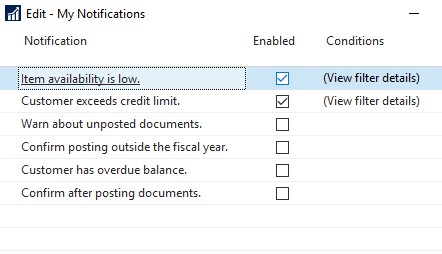
Now in NAV 2018:

By Default, most of these will be ticked. As a user you may start receiving warnings and messages all over the place and want to turn that off. To do so, search for “My Notifications”. These settings are saved per user, per company. The most common change here is to prevent the warning on closing unposted documents.
One notification worth mentioning relates to “Purchase document with same external document number already exists”. This means that instead of waiting to hit “post” and then receive an error to identify that the vendor invoice no. already exists, you can now receive warnings at the time of entry. Potentially saving a lot of time and frustration if you are about to enter a duplicate invoice!
Preview of the notification in action:
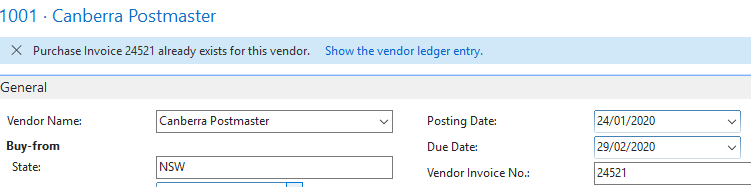
You can click through to see the vendor ledger entry for that invoice to confirm it is a duplicate. Another notification related improvement, is the “G/L Account is missing in posting group or setup.” This will tell you at the time of entry if there is a setup missing, where you can fix it up on the fly and not wait until posting and receive a (potentially vague) error message.
Below is an example where the posting group setup didn’t exist for this G/L account.
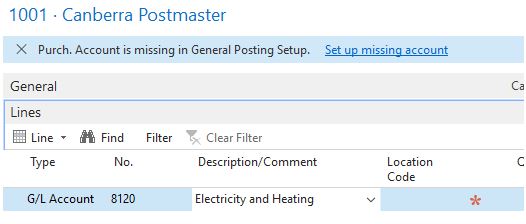
Another new notification relates to updating addresses for vendors/customers from purchase and sales documents. If these are ticked you will receive the notification
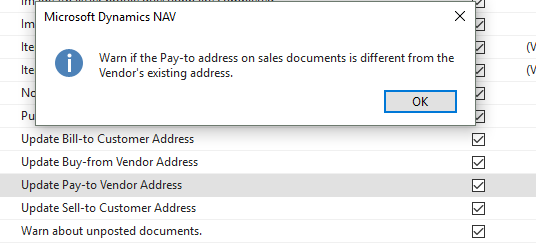
When updating the address from a purchase invoice, you will see the notification below:
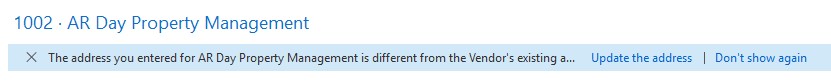
You also have the ability to apply filters, or conditions, to these notifications. For example, you may only want to see a warning if a customer has an overdue balance for a particular group of customers.
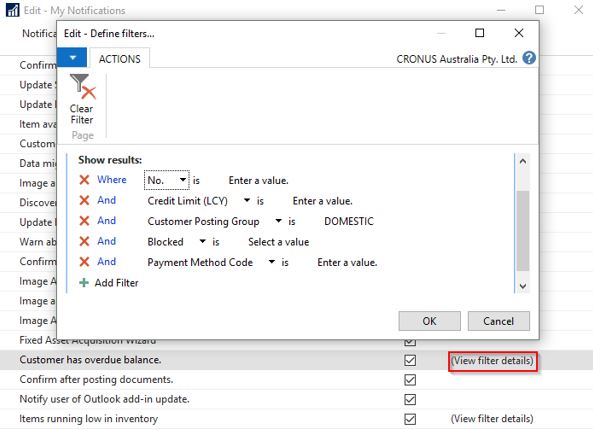
Syncing vendors with Kofax:
There is improved integration with Kofax (formerly Lexmark) that can sync the Vendor list from NAV into the Kofax vendors list, which saves you manually setting up each vendor in OCR.
This can be enabled via the OCR Service Setup
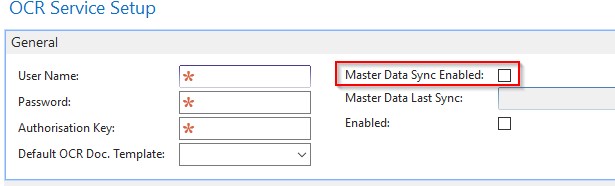
Improved Assisted Setup:
Search for “assisted setup”, to see many wizard type setups. For example, to enable the Outlook add-in, run this assisted setup below, and enter your e-mail address for your o365 account, and it can enable the NAV outlook add-in.
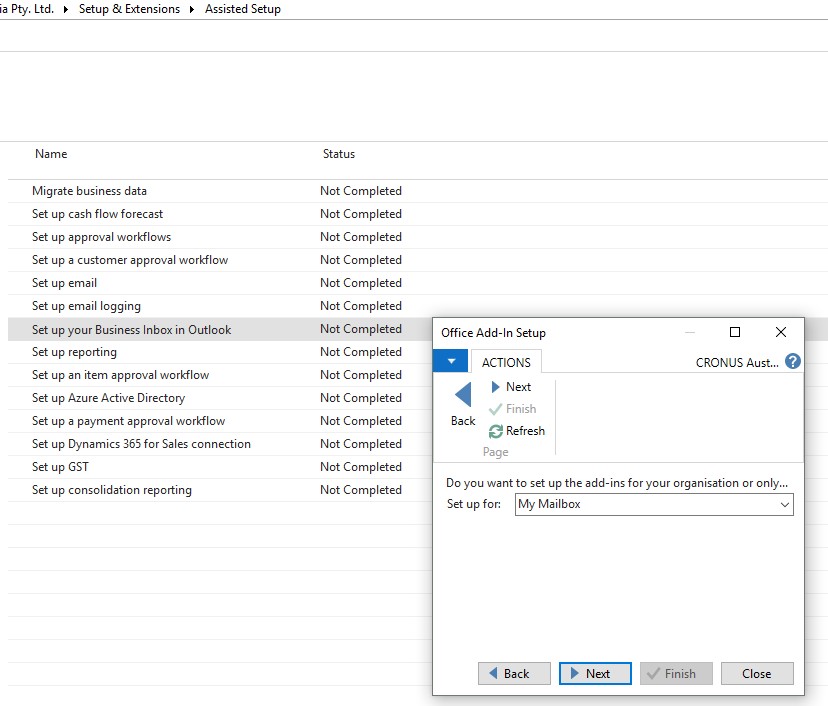
Employee Ledger Entries:
There is a new account type option on journals called “Employee”. This means you can create entries directly against employees, which means you no longer need to create staff as vendors, and can keep any reimbursements separate to AP.
When setting up Employees, you can nominate a posting group which will act as the control account. Payments can be made against the employee entries in a payment journal. There is a new option for “suggest employee payments”
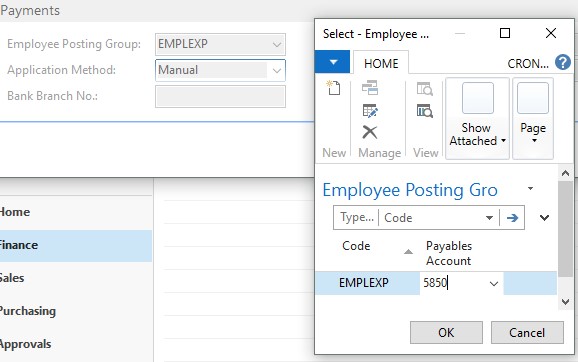
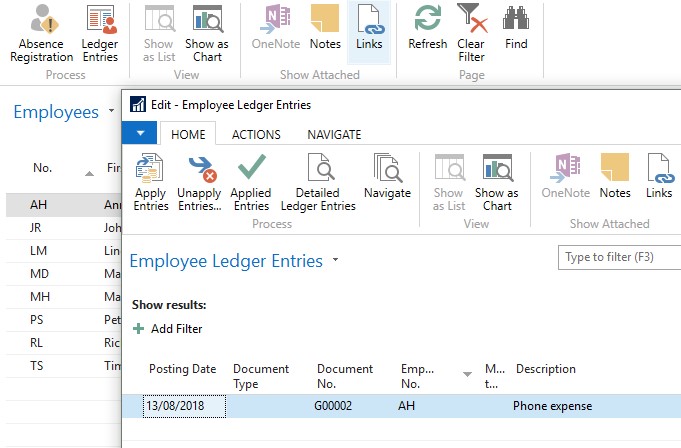
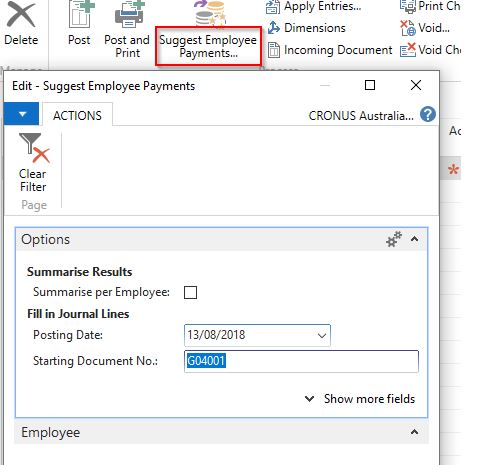
Other Finance related improvements:
- Automation of intercompany outbox and Inbox. You no longer have to manually send/receive intercompany transactions.
- Users Tasks. (covered in previous EBS blog post, check out: “How to use the user task feature“)

