Item Vendor Catalogue – How to create a purchase order efficiently in Microsoft Dynamics NAV.
In this blog I will talk about item vendor catalogue and how it can assist with creating the purchase order efficiently in Microsoft Dynamics NAV.
In Microsoft Dynamics NAV, you can create a purchase order manually or via a requisition/planning worksheet. Using requisition/planning worksheet would be an ideal solution once it is all set up. Often clients run with manual purchase ordering and then later down the line choose to automate it via requisition/planning(MRP) worksheets. If running with a manual process, then setting up the vendor item catalogue will help with the purchase order data entry. Vendor catalogue allows clients to set up multiple vendors for items.
Open the ‘Vendor Card’, go to ‘Navigate’ tab and click on ‘Items’
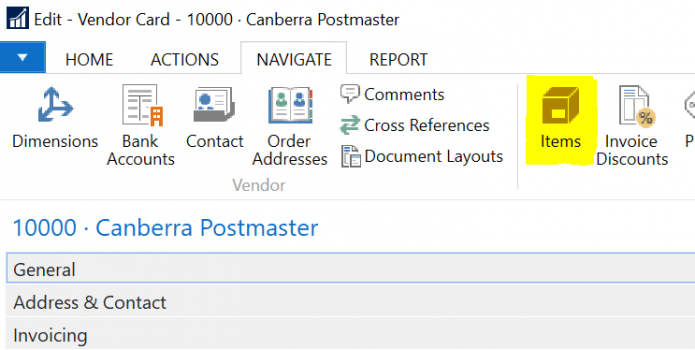
Fill in the Item No. and Vendor Item No. The lead time can also be filled.
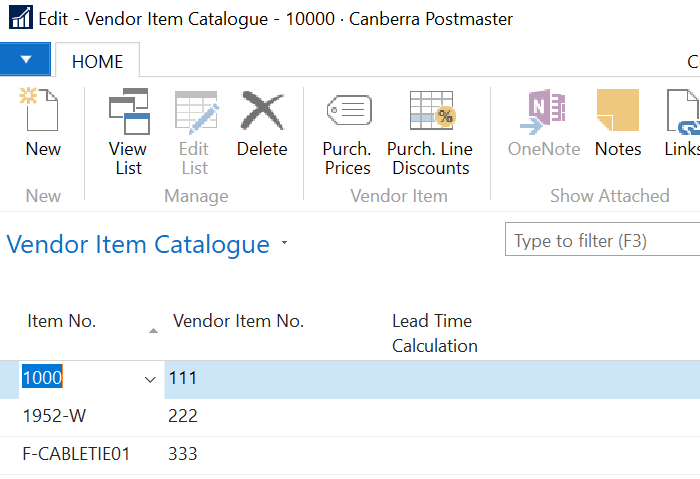
The item vendor catalogue entries will flow through the item cross reference table.
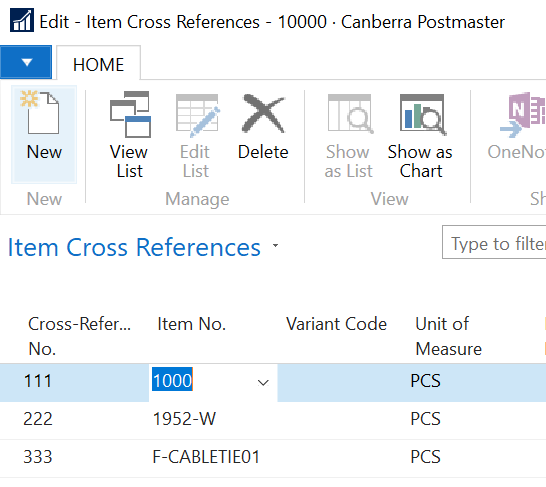
Note: You can set up item vendor catalogue from an item card also.
Also, when creating a purchase order, you can look up on “Cross Reference No.” field on the purchase order line to see the items related to the vendor only (instead of seeing all the items in the system when you click on the No. field).
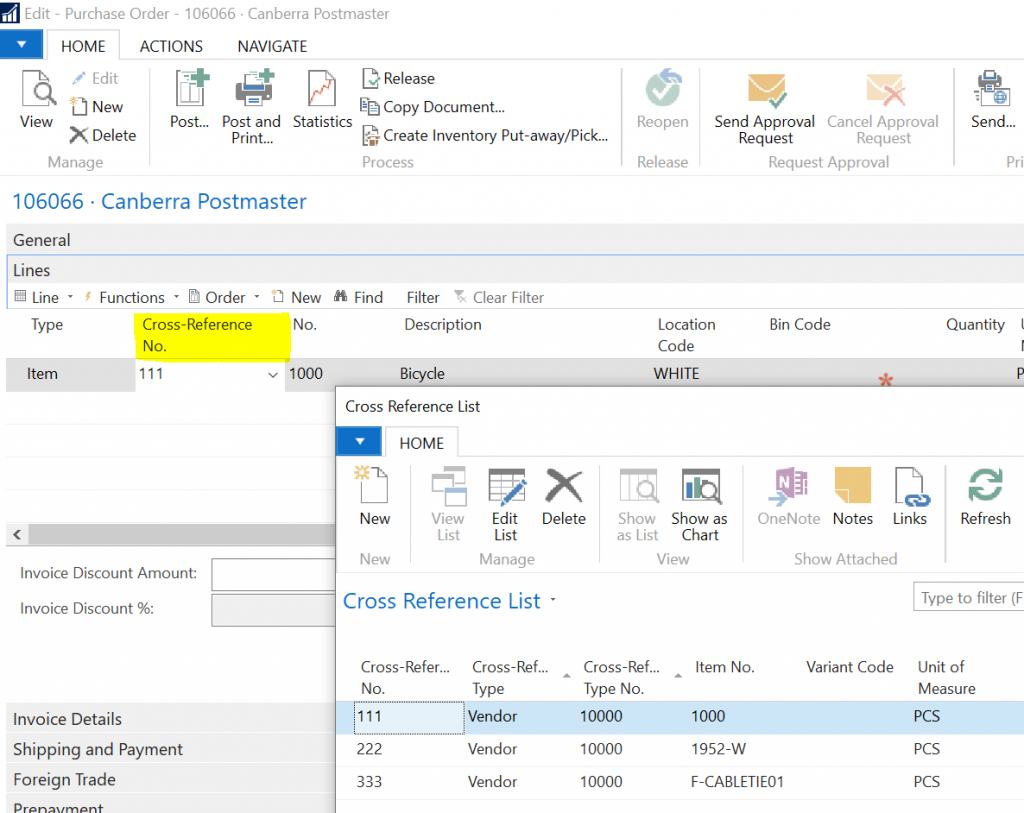
Was this article helpful?
This post was written by Jonathan Martin, COO at Evolution Business Systems.
His expertise extends to software development, support, implementations and project management, he can envisage potential problems and identify them to improve the client experience and outcomes, like a mad scientist, behaviour, statistics and data are where he gets his insights from and lives by a golden rule to always start at the beginning as there are no shortcuts. Jonathan’s passion is to make a difference by assisting clients with their business problems.

